
Store the honey,
save online
Your life doesn’t match your wildest dreams? Try saving with Yuh app and jump on the gravy train!
Saving with Yuh? A no-brainer!
0.10% interest,
for your savings
Earning interest on your cash just got a tad cooler. You can earn 0.10% on any amount of cash in CHF, EUR and USD. It will pile up if you store your cash in the «Save» section in the app. Interest on CHF, EUR and USD is cumulative.
Set your goals
Design your savings targets according to your wishes. Set the amount you want to save at the frequency you decide on.
Stay on track
You can have a ball while saving. Regular notifications will show your progress so you can easily keep your eyes on the horizon.
Withdraw anytime
Shift to autosaving
Get high on interest
Designed for success
No fees
hiding behind trees
Nor in the depths of the fine print. We are fully transparent about fees and avoid them whenever possible.
So pretty and pretty easy
Peekaboo! Take a look at the Yuh app. You’ll be surprised by all the money matters it can handle.




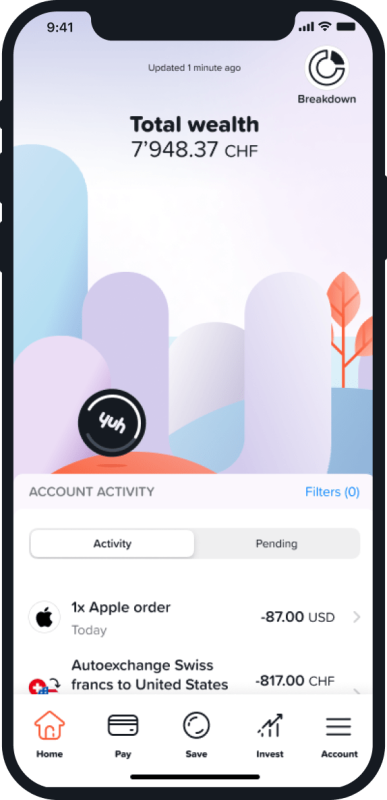




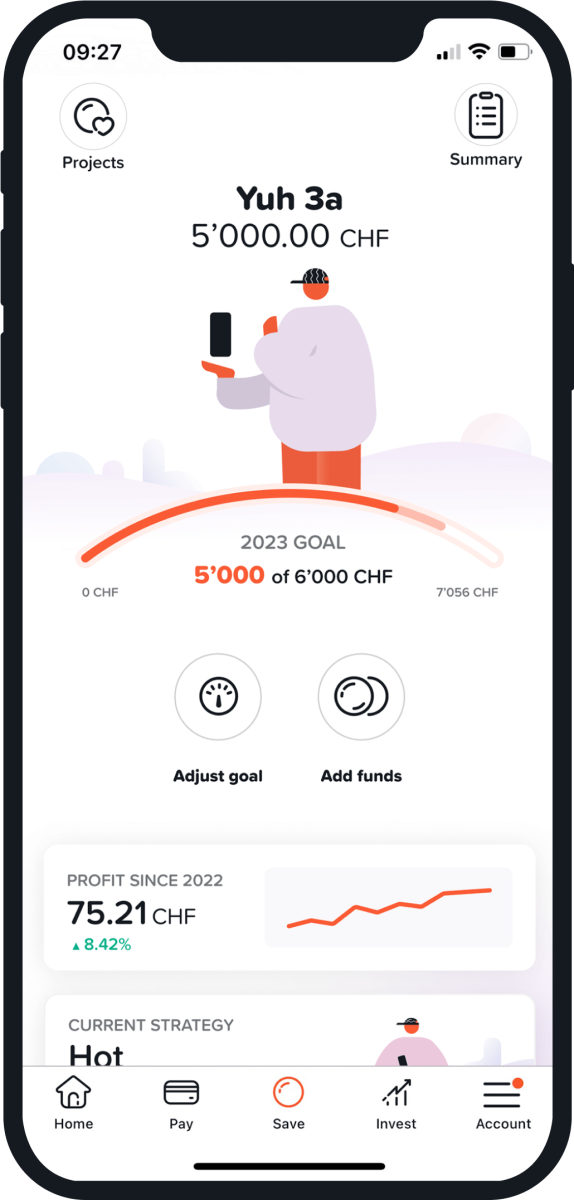

Let’s get you started
Got your smartphone, valid ID and a utility bill at hand? WiFi’s working? Then you’re ready to go!
Get the app
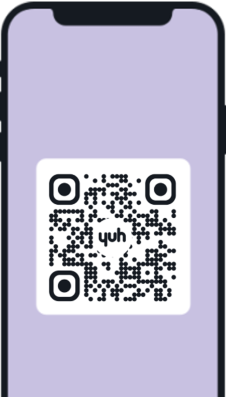
Create your account
Top up your balance
Get the app
Get the app
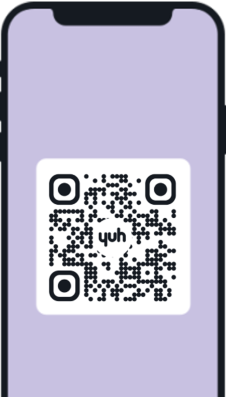
Create your account
Create your account
Top up your balance
Top up your balance
Still raising an eyebrow in doubt? Ask us about anything that’s keeping you from sleeping at night!
Ooooh, we’re so excited for you! Head to the Save tab of the Yuh app and click on New project. You can either use our prefilled template to get started quickly or create a new project from scratch to perfectly fit your life goal. You can now save regularly by moving money to your new project at your convenience, or you can choose Autosaving to automatically transfer a set amount daily, weekly or monthly.
Sometimes we need to slow things down for a while and re-route funds to other goals. If you’ve set up Autosaving for a project and want to suspend the recurring transfers, simply select your project in your Save tab, tap the Edit button and disable Autosaving. Transfers will be stopped until you decide to reactivate them.
Congratulations on achieving your goal! If you activated the Autosaving feature for that project, it will be deactivated and recurring transfers will stop. You can choose to keep saving additional funds, or transfer your savings back to your main account to put your money to work.
Change of plans? To close a saving project, go to the Save tab in your app, and select the project. Tap the Edit button, and then the trashcan icon. You’ll be asked to confirm your choice. The project will then be deleted and any funds in the project will be transferred back to your main account.
We swear by the moon and the stars in the sky! The financial world is full of wonders, and interest is definitely one of them. You will receive 0.10% interest on your CHF, EUR and USD cash balances We have removed all caps, so there is absolutely no limit to the interest you can earn.
Remember that in order to benefit from these rates, your cash assets must be deposited in a savings pot in the «Save» section of your Yuh app.
YuhLearn: a field guide to building your nest egg
All fired up for YuhSave? Wait till you see these:









