
TWINT Me Baby,
One More Time!


Why TWINT is a major need
You’re always on the go
TWINT allows contactless, cashless payments almost anywhere, with you hardly lifting a finger, whether you’re at an online checkout or a real-life one. Keep your momentum with TWINT!
You value friendship
Do you owe someone money? Does someone owe you money? Overcome the awkwardness with TWINT. As they say – a debt paid is a friend kept. The app also makes it easy to split the bill or collect money for a group present.
You like to play it safe
The convenience of TWINT does not come at the expense of security, which is taken very seriously. Data privacy and security are of utmost importance and in line with Swiss bank standards. What’s more, as a partner, Yuh guarantees additional comprehensive protection.
Make a donation
Find deals
Get moving
And that’s not all…
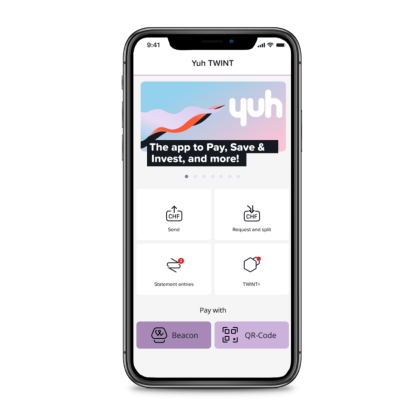
How to use
TWINT
First, download the Yuh TWINT app. Then, sign up and link your Yuh payment card to the app to start paying securely and conveniently with a smartphone. You’re ready to TWINT!
Download the Yuh TWINT app for iOS
Download the Yuh TWINT app for Android
Feeling confused? Take a look at our FAQs.
Yuh TWINT is as free as a walk in the park. Whether you’re treating yourself in a shop or sending money to another TWINT user, transactions with the Yuh TWINT app are free. In exceptional cases, some partners might charge fees for things like cash withdrawals or ticketless parking.
“Easy” is TWINT’s middle name. Just download the app from the App Store or Google Play, and when you open it for the first time, you’ll be guided through the registration process.
You can’t use it on more than one device at a time. To quote Homer Simpson: D’oh! However, if you want to use the app on different devices, you need to log in again on each device to sign in to your existing account
Yes, you can! There’s a “but,” though: If you are using more than one TWINT app, make sure you select one of them as the default app for receiving and/or sending transfers. This can be easily done in the TWINT app settings. Learn more.
Yes! Or, as Obama would have put it, yes we can! The TWINT app can be installed and used multiple times on the same phone, for example, if you want to use the TWINT prepaid app and the Yuh TWINT app. Or if you have accounts with two different banks, you can install and use TWINT apps for both of them. Just don’t forget to pick one as the default app for receiving transfers.
Don’t worry! Our team of superheroes in Customer Care will come to your rescue. Just get in touch with them on +41 44 825 87 89.
Give our Customer Care a quick call on +41 44 825 87 89 to update your new number. They are available Monday to Friday, 8am–7pm.
The maximum monthly spend is 5’000 CHF. This amount is divided into the amount that you can send to your contacts (up to 2’000 CHF) and the amount that you can use to make purchases (up to 3’000 CHF). The maximum monthly amount you can receive is 4’000 CHF. Every transaction with the Yuh TWINT app has a limit of either 2’000 CHF when sending money to your contacts or 3’000 CHF when making purchases.


